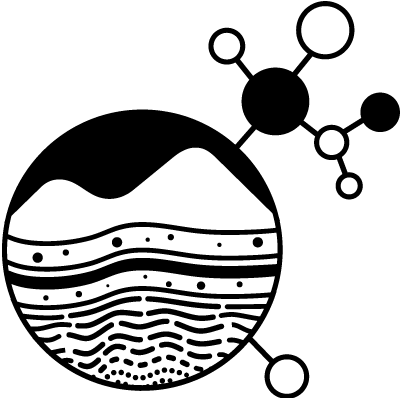March 2016
SESAR² Release 6.4 introduced substantial new functionality to support sample metadata access, editing, and registration permissions. The new features enable a SESAR² account owner to give varying levels of permission to others to view, edit, and/or register sample metadata on behalf of the account owner.
These new features were developed in response to user requests to share private metadata with select individuals and to share edit or registration permissions with, for example, a student that may help a SESAR² user manage their samples for a period of time. You can give these privileges to others for an indefinite or set period of time. You can change the level of permissions or remove permission entirely at any point.
There are four levels of permissions that you can give to others for your user codes:
- Read: Give permissions to others to view the metadata for all of your samples under a specific user code, regardless of whether the sample metadata are public or private.
- Read, Edit: In addition to privileges listed in #1, give permissions to others to edit the sample metadata profiles for your samples.
- Read, Edit, Create: In addition to privileges listed in #1 and #2, give permissions to others to register samples under your user code (namespace) through both individual and batch sample registration.
- Read, Edit, Create, Delete: In addition to privileges listed in #1, #2, and #3, give permissions to others to request de-activation of sample metadata profiles. Sample de-activation should be rare, except in the case of an error or a test or duplicate profile.
To share permissions for your user code(s), please be sure that the person you would like to give permissions to has registered for a GeoPass account. Then, please log into MySESAR and click “Set Permission for my User code” under My Account. You will need to know the GeoPass ID (email address) of the person you would like to share permissions with.
If you have questions or comments about the new capabilities or SESAR² in general, please contact info@54.224.199.193.